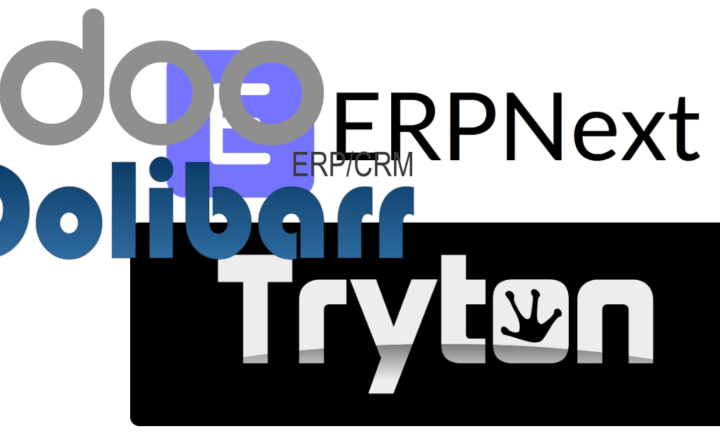Recap
In this series, my team and I looked at Odoo, ERPNext, Dolibarr, and Tryton. We stepped through the installation, configuration and initial offerings each ERP solution. We came to a conclusion about the installation and overall offerings of these packages: not all of them are for us.
Odoo
The first open source ERP solution we looked at was Odoo. Odoo is written primarily in Python and JavaScript. Getting up and running with Odoo was straightforward and painless. There is a slight assumption of base knowledge of the end user setting up the Odoo instance, but you’re not expected to be a Dev Ops master. As an example, you will need to know a bit about getting PostgreSQL up and running or you might hit some snags. Not all of that was super clear in the setup documentation for Odoo.
Out of the box, Odoo offers a lot. If you find the initial offerings available to be a bit lacking, you can browse the app store for additional features. The app marketplace is very approachable, and installing apps from the marketplace is quick and painless. The default user interface for Odoo isn’t bleeding edge, but it’s not unattractive or difficult to use.
ERPNext
If Odoo begins with an assumption about the user’s knowledge base, then ERPNext ups that requirement a bit. There are a few installation paths in the documentation, but I found only one approach actually got me there. Some of this may be differences in my environment (Ubuntu 18.04) and other deviations from the recommended setup for these other installation paths. However, I do feel that I should have been able to get a bit further through the install process than I did when following these instructions.
I found the installation process of ERPNext to be a bit convoluted and at times difficult. Eventually I was able to get things set up correctly. I think users without a decent Linux background will likely find ERPNext installation and setup to be a bit too daunting when compared to competitors like Odoo or Dolibarr.
Once I had ERPNext up and running, I did like what I saw. The UI is clean and well organized and the application offers a lot right out of the box.
Dolibarr
After checking out the documentation, I decided to setup Dolibarr by cloning the git repository. Upon cloning the repository, I was immediately able to begin setup and configuration. Dolibarr also offers a packaged installer optionwhich looks straightforward, but I haven’t checked that out.
Out of the box, Dolibarr presents a substantial amount of tools with a clean and usable interface. When I wrote my article on getting Dolibarr setup, I realized that I didn’t include much in the way of screenshots or thoughts on the actual running application. If you want to check out this ERP solution, head over to the demo site area.
Tryton
Tryton definitely requires a bit of a dev ops background to feel comfortable with getting things running. Their documentation does provide enough information to get the up and running even if you are a little less experienced. I think the modular build of Tryton (server, client), which I actually prefer in my applications, makes setting this ERP solution up a little more challenging than its competitors.
Initially, Tryton provides a decent set of tools in the application. That said, I found the interface to be very lacking and extremely cluttered. I think an argument can be made that having everything available without having to click through several menus is more efficient. I think this only applies to veteran users of the system, however.
Module Development
The reason why we’re here is to build custom modules for clients on top of existing open source ERP solutions. I tried to stick with the more popular solutions, but if you feel one is missing please leave it in the comments.
For me it seems that if an application has a burdensome installation process, it is also very likely to provide a frustrating module development experience. Also, if the user experience is flat then it’s not exactly a product I want to offer clients. As a result, these will be the features by which I score the different applications we’ve previewed so far, all of which are pass/fail:
- Installation process
- Configuration
- Initial apps
- User experience
Installation Process
Odoo, Dolibarr, and Tryton get a passing grade on the installation process. I have to fail ERPNext because I found the process too convoluted and needed to search google far too many times while hitting bumps in the road.
Configuration
Odoo, Dolibarr, and ERPNext all offer a very easy to follow and detailed configuration process. Tryton doesn’t seem to offer any “follow the bouncing ball” option for configuration. All of the Tryton configuration from my approach happened by modifying various .conf files.
Initial Apps
I would suggest that depending on your business operations, any of these applications may get the passing grade for initial offerings. For me, however, I would say that Odoo, Dolibarr, and ERPNext get extra marks here. They have provided an easy way for administrators to add new apps and configure existing ones. That said, I wouldn’t fail any of the applications in this category.
User Experience
For this section, I’m not talking about shiny polish or extras. Specifically I’m looking at how difficult is it for a new user to jump into this system and start managing their business operations. Because of this, I would pass everyone but Tryton. The user experience for Tryton just isn’t there. Odoo, Dolibarr, and ERPNext all can be navigated much as you would expect to navigate a web application. Tryton feels much more like you’re just expanding tables in a database viewer and editing fields. I think if you are a veteran Tryton user, you would probably appreciate this bare-bones approach. There is something to be said for putting every efficiency before any user hand-holding.
Summary
| Installation | Configuration | Offerings | UX | |
| Odoo | ✔ | ✔ | ✔ | ✔ |
| ERPNext | ❌ | ✔ | ✔ | ✔ |
| Dolibarr | ✔ | ✔ | ✔ | ✔ |
| Tryton | ❌ | ❌ | ✔ | ❌ |
Because getting a new client up and running can be a very involved and time consuming process, I want to work with packages that tick all of my boxes. That said, moving forward I will only be looking at Odoo and Dolibarr as potential options for client instances as they meet or exceed all of my expectations.
Up next we will get started on module development with Odoo and Dolibarr.